 1904
1904
Feature accesses allow for greater configurability and can be enabled at the tenant, course, or branch/institution level depending on the feature. These features can be turned on/off within Console or Tenant Dashboard, while some can only be toggled by BenchPrep Admins.
Below please find Feature accesses for additional course features.
Features can be controlled via Tenant Dashboard, Console, and BluePrint. Note that your selections will save and take effect immediately and will update respective admin tool automatically (if a feature access can be controlled in Tenant Dashboard and Console, turning it on via Tenant Dashboard will update its status in Console).
To toggle setting on/off from Tenant Dashboard follow instructions found here.
To toggle setting on/off from Console at the tenant level follow instructions found here.
To toggle setting on/off from Console at the branch level follow instructions found here.
To toggle setting on/off from BluePrint Configuration follow instructions found here.
Search
Description: When enabled, a left-bar search option allows learners to search for specific pieces of content across Lessons, Flashcards, and Questions. Default State: OFF
NOTE: This feature cannot search within a course's assets or resources (e.g. PDF and Word files).
Requirements: N/A

Configuration Level(s): Enabled at the tenant and course level.
How to Configure:
Tenant level: Configurable by Tenant Admins from Tenant Dashboard or by Admins or users with "Update Tenant" permission from Console.
Course level: Configurable by Tenant Admins from Tenant Dashboard or by Blueprint Admins from Blueprint.
Report Content Errors
Description: Learners may submit feedback on lessons, flashcards, or questions. This feedback goes directly to BluePrint users (i.e. owners, collaborators) that have access to the course. This feature is intended to help learners report potential content errors. Default State: ON
NOTE: There is a 2048 character limit for the description.
Requirements: N/A

Configuration Level(s): Enabled at the course level.
How to Configure:
Course level: Configurable by Tenant Admins from Tenant Dashboard or by Blueprint Admins from Blueprint.
Enable Student and Instructor Materials
Description: Allows for downloadable materials to be added to a course in the Learning Application and/or BluePrint/Boost Dashboard, depending on the target audience. Learn more about Materials here. Default State: OFF
Requirements: N/A

Configuration Level(s): Enabled at the tenant, course and institution/branch level.
How to Configure:
Tenant level: Configurable by Tenant Admins from Tenant Dashboard or by Admins or users with "Update Tenant" permission from Console.
Course level: Configurable by Tenant Admins from Tenant Dashboard or by Blueprint Admins from Blueprint.
Institution/Branch level: Configurable by Tenant Admins from Tenant Dashboard or by Admins or users with "Read Branches" and "Update Branches" permissions from Console.
Content Locking
Description: Turning on this feature enables content within a course to be locked via Milestones or Premium Content. Learn more about Milestones here. If Milestones are configured, learners must achieve milestones in order to progress further in the course. If Premium Content is configured, learners must meet specified criteria to gain access to locked content. Learn more about Premium Content here. Default State: Tenant - OFF, Course - OFF, Branch/Institution - ON
Requirements: N/A

Configuration Level(s): Enabled at the tenant, course and institution/branch level.
How to Configure:
Tenant level: Configurable by Tenant Admins from Tenant Dashboard or by Admins or users with "Update Tenant" permission from Console.
Course level: Configurable by Tenant Admins from Tenant Dashboard or by Blueprint Admins from Blueprint.
Institution/Branch level: Configurable by Tenant Admins from Tenant Dashboard or by Admins or users with "Read Branches" and "Update Branches" permissions from Console.
Labs
Description: Turning on this feature is one step in the process of adding labs to a course. Additional work via Engineering Support and in BluePrint is required.
Requirements: Course must exist.

Configuration Level(s): Enabled at the course level.
How to Configure: Configurable by BenchPrep Admins only. Contact support for assistance.
Live Classes
Description: When enabled, learners can access the Live Classes section (tenant admins must add Live Classes via the Tenant Dashboard) in their course to attend Live Classes via a link to a third party site. Default State: OFF
Requirements: N/A

Configuration Level(s): Enabled at the tenant, course and institution/branch level.
How to Configure:
Tenant level: Configurable by Tenant Admins from Tenant Dashboard or by Admins or users with "Update Tenant" permission from Console.
Course level: Configurable by Tenant Admins from Tenant Dashboard or by Blueprint Admins from Blueprint.
Institution/Branch level: Configurable by Tenant Admins from Tenant Dashboard or by Admins or users with "Read Branches" and "Update Branches" permissions from Console.
To learn more about Live Classes, click here.
Allow tenants to enable register/unregister functionality in webapp
Description: When enabled, learners can register or unregister for in-course events within the Learning Platform, and you can view who is registered for your events in Console. More on configuring in-course events can be found here. Default State: OFF
Requirements: N/A
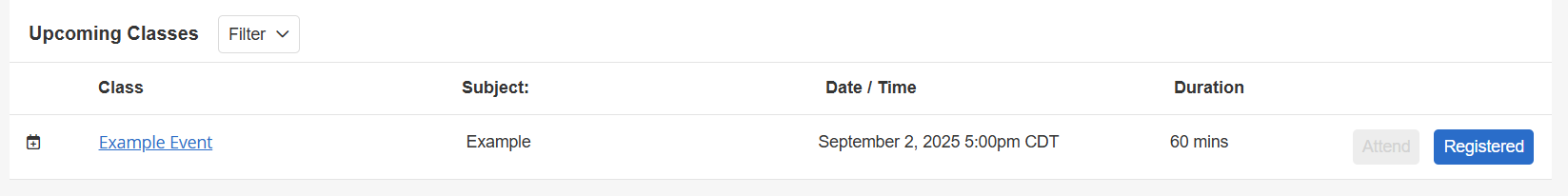
Configuration Level(s): Enabled at the tenant level.
How to Configure: Configurable by BenchPrep Admins only. Contact support for assistance.
Chill Outs
Description: When enabled, a coffee mug icon appears in the course header. Selecting the icon opens a randomly selected video or GIF from an internal database of chill outs. Default State: OFF
Requirements: N/A

Configuration Level(s): Enabled at the course level.
How to Configure: Configurable by BenchPrep Admins only. Contact support for assistance.
Content Voiceover
Description: Enables voiceover buttons to appear on course content (lessons, questions, and flashcards), giving learners access to playable voiceover files. Learners may also speed up or slow down the voiceovers. Default State: OFF
Requirements: BenchPrep does not create voiceover content. The customer must provide the necessary files.

Configuration Level(s): Enabled at the course level.
How to Configure: Configurable by BenchPrep Admins only. Contact support for assistance.
Enable Certificate Generation for Users
Description: Turning on this feature is one step in the process of enabling course completion certificates. Additional engineering work is required. Default State: Tenant - OFF, Course - OFF
Requirements: N/A

Configuration Level(s): Enabled at the tenant and course level.
How to Configure: Configurable by BenchPrep Admins only. Contact support for assistance. More information about certificates can be found here.
Tags
Description: Turning on this feature is one step in the process of enabling tags for a course. This feature requires BenchPrep support to configure. Please contact Support if you are interested in implementing Tags. Default State: Tenant - OFF, Course - ON
Requirements: The course must use questions.

Configuration Level(s): Enabled at the tenant and course levels.
How to Configure:
Tenant level: Configurable by Tenant Admins from Tenant Dashboard or by Admins or users with "Update Tenant" permission from Console.
Course level: Configurable by Tenant Admins from Tenant Dashboard or by Blueprint Admins from Blueprint.
Convert MathML into Images
Description: When enabled, any MathML present in the course will be converted to an SVG image. Default State: ON
Configuration Level(s): Enabled at the course level.
How to Configure:
Course level: Configurable by Tenant Admins from Tenant Dashboard or by Blueprint Admins from Blueprint.
MathJax LaTeX Support
Description: If enabled, LaTeX formatted MathML with be processed. Default State: OFF
Configuration Level(s): Enabled at the course level.
How to Configure:
Course level: Configurable by BenchPrep Admins only. Contact support for assistance.
Assignments
Description: The Assignments section is available in the left-hand navigation menu of the course. Learners may submit assignments for a grade. Grading options include an integration with an automated grader, self-grading, and grading by a manual grader via Boost Dashboard. Default State: OFF
Requirements: Customers must be prepared to support grading, as BenchPrep does not offer an assignment grading service.

Configuration Level(s): Enabled at the course level.
How to Configure:
Course level: Configurable by Tenant Admins from Tenant Dashboard or by Blueprint Admins from Blueprint.
To learn more about assignments, click here. For assignment grading, go here.
Curriculums
Description: This feature allows for curriculum creation in BluePrint to be used by learners in the Learning Application. Learn more about curriculums here. Default State: Tenant & Course: OFF, Institution/Branch: ON
Requirements: N/A
Configuration Level(s): Enabled at the tenant, course and institution/branch level.
How to Configure:
Tenant level: Configurable by Tenant Admins from Tenant Dashboard or by Admins or users with "Update Tenant" permission from Console.
Course level: Configurable by Tenant Admins from Tenant Dashboard or by Blueprint Admins from Blueprint.
Institution/Branch level: Configurable by Tenant Admins from Tenant Dashboard or by Admins or users with "Read Branches" and "Update Branches" permissions from Console.
Set Curriculum Plan as Default for Learners with Curriculums Assigned
Description: When enabled, learners with curriculums assigned will land on the curriculum plan by default, instead of the structured study plan. Default State: OFF
Requirements: Curriculum feature has to be enabled. If Set Curriculum as the only Available Plan for Learners with Curriculums Assigned feature access is on, it will supercede this feature access.
Configuration Level(s): Enabled at the tenant and branch level.
How to Configure:
Tenant level: Configurable by Tenant Admins from Tenant Dashboard or by Admins or users with "Update Tenant" permission from Console.
Branch level: Configurable by Admins or users with "Read Branches" and "Update Branches" permissions from Console.
Set Curriculum as the only Available Plan for Learners with Curriculums Assigned
Description: When enabled, learners will only see Curriculum plan. Structured study plan (and adaptive plan - if available) will be hidden. Default State: OFF
Requirements: Curriculum feature has to be enabled.
Configuration Level(s): Enabled at the tenant and branch level.
How to Configure:
Tenant level: Configurable by Tenant Admins from Tenant Dashboard or by Admins or users with "Update Tenant" permission from Console.
Branch level: Configurable by Admins or users with "Read Branches" and "Update Branches" permissions from Console.
Auto-Expand Content Sections by Default
Description: If turned on, the Table of Contents, Confidence Levels, and Highlights sections will automatically be expanded for the learner upon viewing. Learners have the option to quickly adjust the view by clicking "Expand All" or "Collapse All. Default State: OFF
Requirements: Course must have lessons or practice questions.

Configuration Level(s): Enabled at the tenant and course level.
How to Configure:
Tenant level: Configurable by Tenant Admins from Tenant Dashboard or by Admins or users with "Update Tenant" permission from Console.
Course level: Configurable by Tenant Admins from Tenant Dashboard or by BluePrint Admins from BluePrint.



