 3433
3433
Creating an Adaptive Study Plan
Review 1. Intro to the Adaptive Study Plan for overview of Adaptive Study Plans, Knowledge Sets and overall recommendations.
Creating an Adaptive Study Plan requires BenchPrep's assistance. Submit a ticket including the following information:
- Name and ID of the course where you would like to use an Adaptive Study Plan.
- The names of the Knowledge Sets you wish to create.
- What content (by types and categories) should go into each Knowledge Set.
- What importance value each Knowledge Set should have.
- Each importance value should be on a scale of 0.0 (not important) through 1.0 (essential). For example, you might have importance values of 0.5, 0.12, and 0.88. Importance values can also come from the percentages of a topic covered on the high-stakes assessment a learner is preparing to take (exam weight).
-
Here is an example of how these importance values inform an Adaptive Study Plan. Say you have Topic D, which makes up 60% of the questions in a certification exam, and Topic A, which only makes up 10% of the questions. In this case, we’d consider Topic D to be more important. If Topic A isn’t a prerequisite, we might want to show Topic D sooner to a learner since that could lead to a higher return-on-investment (and help build learner confidence) than Topic A. Similarly, if a learner has already mastered Topic D but knows nothing about Topic A, then the adaptive plan would still serve up Topic A first — even if it’s not as important.
- Whether a Knowledge Set is required or optional
-
Required - it will be included in the adaptive assessment.
-
Optional - it will be considered “Extra Knowledge" NOTE: Any content or topic not included in Adaptive Study Plans knowledge set will appear as "Extra Knowledge".
-
If you have some categories that aren’t necessary for your ultimate goal / learning outcome (e.g. "References," “Further Reading,” “Historical Background,” etc.), they can be marked as optional and won’t be included in the adaptive plan. Instead, they’ll be found in a different tab called Extra Knowledge for learners to review if they'd like.
-
-
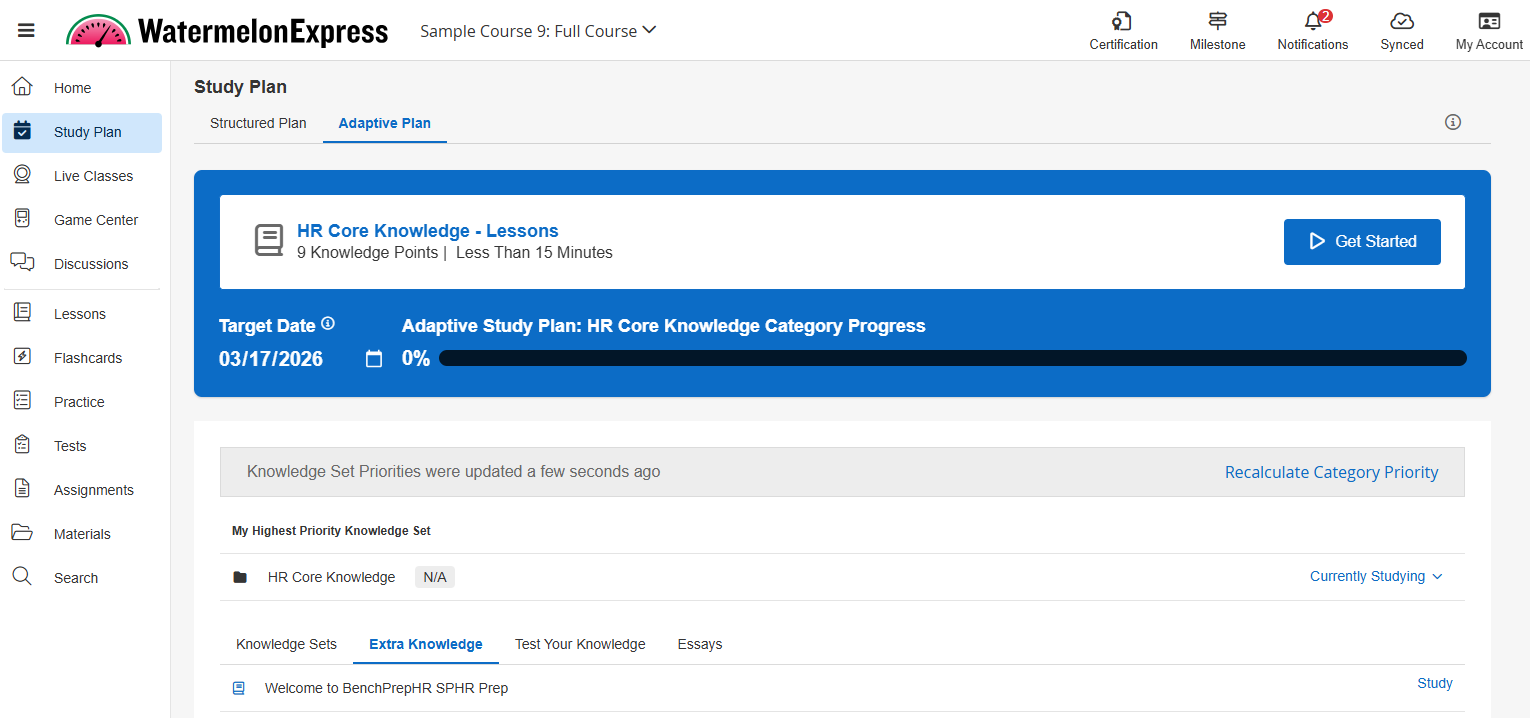
Editing an Adaptive Study Plan
Once an Adaptive Study Plan has been created for your course, you can edit the following: Name, Supplementary status, and Importance. To edit your plan, click on Adaptive Study Categories in the left-hand navigation, nested under Study Tasks.

These categories are the groupings of your Adaptive Study Plan. Here’s an explanation of the columns:
- ID: This is the category ID in BluePrint.
- Name: This is the name of the Study Category as it appears to your learners.
- Supplementary: If “true,” that means the Study Category is supplementary, or optional, for your learners. It will appear in the “Extra Knowledge Set” for your learners. If “false,” then the category is not supplementary. This category will be included in the curriculum built by the Adaptive Study Plan engine.
- Importance: This is the “weight” of each category, with 0.00 being the least important, and 1.00 being the most. Combined with student performance, “Importance” helps the Adaptive Study Plan engine determine the study order for the categories.
- Actions: Click on the pencil icon to edit the category.
Editing an Adaptive Study Category will open up the following page:

Click Save after making your changes.
NOTE: When editing a Study Plan you cannot add or remove new content from the Adaptive Study Plan. You can delete a category within the Adaptive Study Plan, but you cannot add a new category. If you need to add/remove content, or add a category to an established adaptive study plan, please contact our Support Team for further assistance.



