 538
538
Tags are customizable labels—also known as metadata—that help track and organize content and users across the BenchPrep platform. They are a foundational tool that supports both course structure and insight generation.
Tags allow you to label questions, lessons, flashcards, and users with meaningful attributes—such as topics, skills, competencies, or domains—based on your content hierarchy. This makes it easy to group, filter, and manage learning materials within Console and BluePrint. You can apply multiple tags to each item and reuse them across courses, giving you scalable control over how your content is structured and delivered.
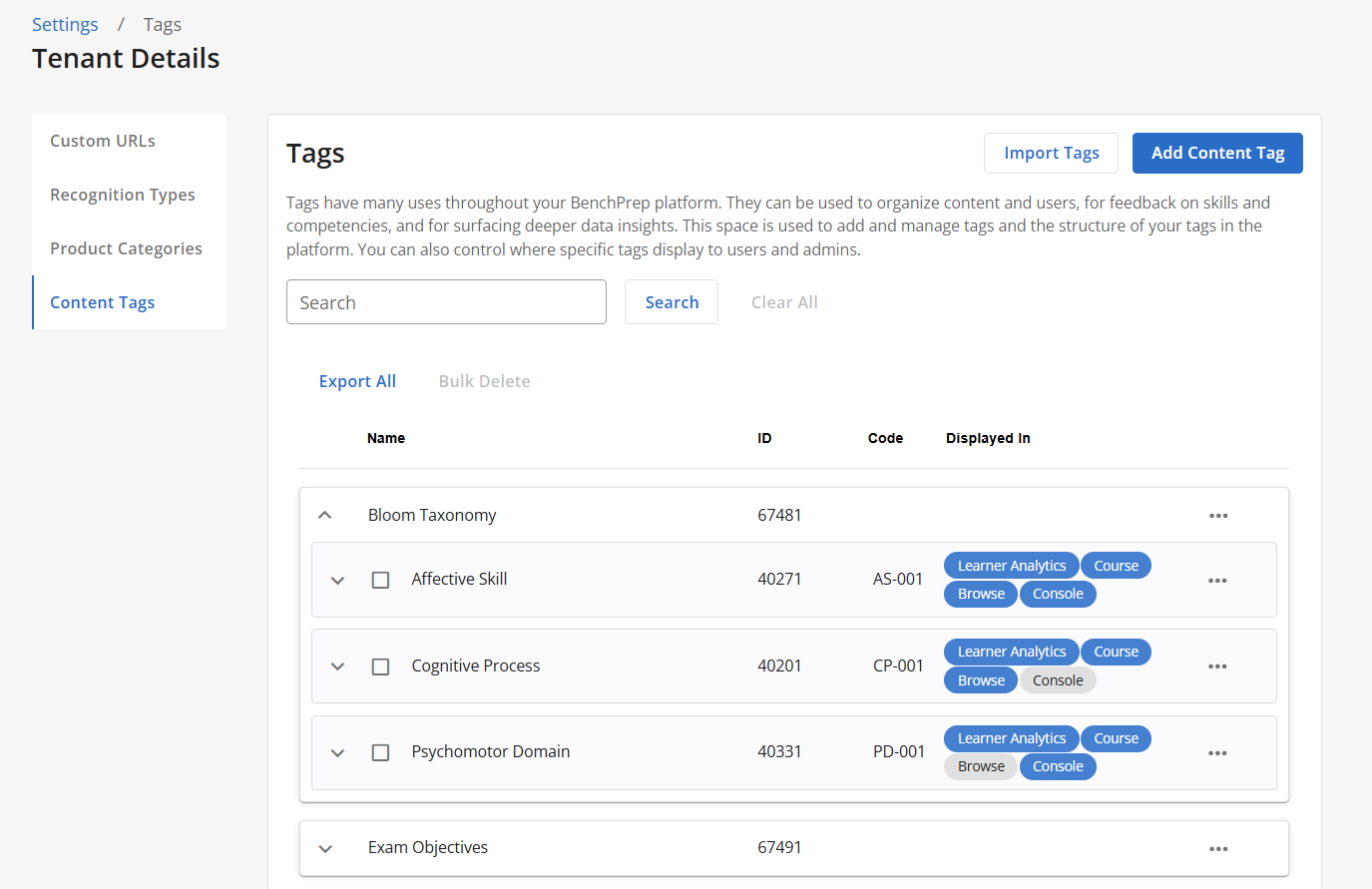
Tags also serve as dynamic filters within Learner Analytics, enabling learners to view their performance across specific content areas. Once configured, tags surface in the analytics dashboard and help learners identify strengths, gaps, and opportunities for growth. To learn more about Learner Analytics, check out our article here.
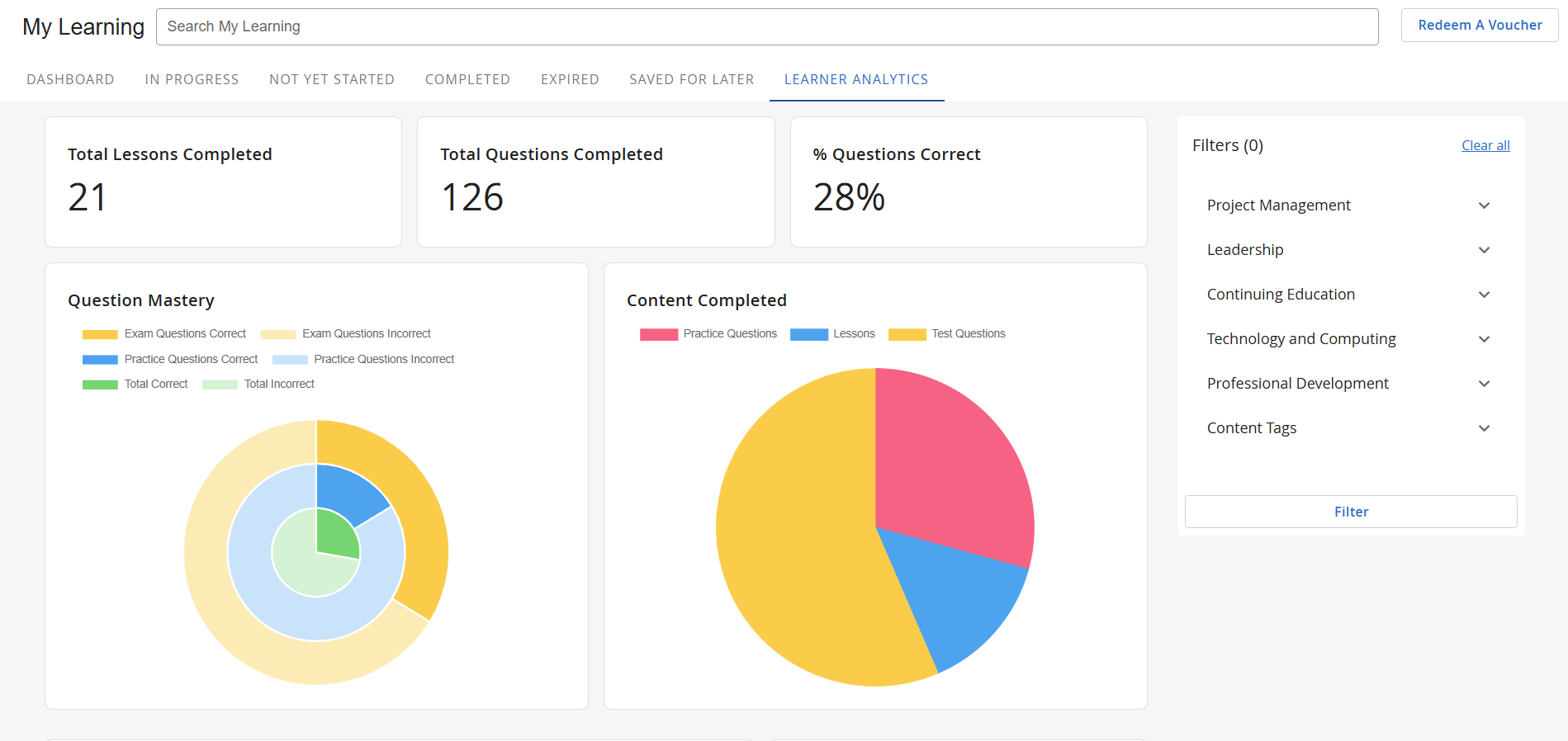
Tags can be created and managed in Console. Then, you can assign them to content within BluePrint or to users within Console. Tags will automatically show in Console, however, to assign tags in BluePrint, the Tags feature access will need to be enabled at the tenant and course-level.
More information about tags can be found in our articles here:
Managing Tags in Console
Assigning Tags to Content and Users
Tags FAQs



